Autumn & Thanksgiving stationery. Do you host Thanksgiving dinner? Send your Thanksgiving dinner invitation on designed paper and be thankful for the good things that happened this year.
Geographics stationery for special occasions.
Design paper in school or kindergarten can be used for party invitations, accomplishment certificates, presentations, scrapbooks, crafts and many more activities.




Autumn & Thanksgiving stationery. Do you host Thanksgiving dinner? Send your Thanksgiving dinner invitation on designed paper and be thankful for the good things that happened this year.
Autumn & Thanksgiving stationery. Do you host Thanksgiving dinner? Send your Thanksgiving dinner invitation on designed paper and be thankful for the good things that happened this year.
Custom envelopes for every occasion
Create custom envelope design with iClickn'Print.
First, you have to navigate in envelope category, select size and background that matches to your envelope. Second, if you wish to add text to your envelope, click on the Text box at the top of the screen to add your address, wishes, company slogan, etc.
After you type in your contact information, you can rearrange the text box by clicking on it and dragging it. To change the text color, size or style, select the text. To add recipient's mailing address, you have to add another text box and follow the same steps. Embellish your envelope design with clip arts, shapes and lines or add your own images. For any of these, you can adjust size and rotation of any clip art.
When you have finished the envelope customization, use the grid feature for symmetric position to all your envelope elements.
Now your envelope is ready to be printed. Watch the video and read the instructions to print correctly. Make custom envelopes designs for Christmas, Easter, Valentine's Day, Halloween, graduation, parties, Thanksgiving, Independence day, business events and many more. Try iClickn'Print app!
First, you have to navigate in envelope category, select size and background that matches to your envelope. Second, if you wish to add text to your envelope, click on the Text box at the top of the screen to add your address, wishes, company slogan, etc.
After you type in your contact information, you can rearrange the text box by clicking on it and dragging it. To change the text color, size or style, select the text. To add recipient's mailing address, you have to add another text box and follow the same steps. Embellish your envelope design with clip arts, shapes and lines or add your own images. For any of these, you can adjust size and rotation of any clip art.
When you have finished the envelope customization, use the grid feature for symmetric position to all your envelope elements.
Now your envelope is ready to be printed. Watch the video and read the instructions to print correctly. Make custom envelopes designs for Christmas, Easter, Valentine's Day, Halloween, graduation, parties, Thanksgiving, Independence day, business events and many more. Try iClickn'Print app!
Customize and make special projects from home
- The posters are an effective way of communicating ideas visually
- With posters you can summarize your information or research
- People will understand easily your presentation
- Surprise your boss and partners
- If made properly, posters can generate leads
Design greeting cards online with iClickn’Print
Greetings season is coming! Design your greeting cards
online and print them from your own printer. This way, you can send greetings to all of your beloved without making
economy.
iCLickn’Print is an application which allows users to create very easy beautiful and simple designs for greeting cards .
First, users have to choose their paper size and background.
Second, they have to establish the greeting card orientation, whether it is horizontal or vertical.
Awards and diplomas
Certificates are important to all of us. Kids love when
they receive a certificate from kindergarten or school. When we are working for
a company or we participate to a training, we love when get a
recognition for our efforts. Either way, certificate awards are a stimulation
for everybody. We love to be appreciated and popular.
There are no absolute rules for how to format an award
certificate.
How to make projects with foam board
Business, school or other presentations look more attractive when people use foam board.
1. Start by selecting the paper size. For a standard sheet of 22”x28” foam board, you can use 8.5”x14” paper. For a 20”x30” it may be better to use standard 8.5x11” size paper.
2. Begin your poster board customization by creating a title heading with text box icon at the top of the screen.
3. Add your text into and edit your color, style or size. You can create more text boxes for your title to control easier the space between them or to arrange them differently.
4. Create other pages with all your info. If you want to make a unique board, you may want to try clip art templates or shapes and lines features.
5. Arrange all your foam board elements with grid feature and your foam board pieces are ready to be printed!
6. To print correctly, read the instructions and watch the video tutorial!
Use Geographic foam board, iClickn'Print application, creativity and you will surprise customers, business partners or school teachers.
Use foam board and neon poster board and your science fair projects will be stunning!
Here's the video tutorial for more details about how to use iClickn'Print to make foam board projects.
Create custom certificate for kids
Importance of Rewards for kids
•They will try every time to exceed their limits and get better results.
•They will feel motivated to participate for the next events
•They will realize their contribution is important
•They will dare to experience new things
Encourage kids for their effort
.. because kindergarten is the first experience
How to create business cards?
When you own a business, the business card is almost mandatory.
First, think about all the business card elements. Here's a list of what you can add on your business card:
- Name of individual
- Job title
- Name of business or Organization
- Address
- Phone number
- Fax number
- Website
- Email address
- Logo
Second, it's time to think of your design layout
- Whether you want your business card to be horizontal or vertical
- If you prefer to print it front and back or just one side
- Choose the colors of your business card properly: They had to go with the logo colors
- Pick a font that reflects your brand and business
Third, card paper it is important
- The card paper must be pretty thick
- There are various card paper on the market (blank, with design, with textures)
Where to customize the business cards
You can always create business card design in Microsoft Word or iClickn'Print application - by adding card elements from above. Illustrator and Corel are also very good design software solutions for creating business cards, but I better let the professionals to use these.
Create large posters and print them on your home printer
Large posters are used in advertising, announcements or decorations. Posters are also recommended in business presentations, school projects, photo galleries and much more.
Since posters have different uses, sizes and colors, they can be imprinted with images, charts, texts or shapes. To make your presentation look stunning you can use foam board or project boards from Royal Brites.
When you want to design a small poster, 8.5x11” it’s no problem to print it on from your printer. But if you want to create large posters like 22”x28”, 18”x22” or even bigger ones, it is pretty difficult to print.
When you use iClickn’Print for designing a poster, it is easy because you can use the layer feature. This way, you can easily print large posters on any printer.
Design a poster board
After entering the iClickn’Print application choose the poster size and background. If your desired poster size is not available in the application, you have to create more sheets which you will have to combine at the end of your project.
- Add text to your poster. Don’t forget to customize the font style, color or size. You can obtain great effects by adding more text boxes, using different colors and different font styles.
- iClickn’Print application has a large variety of clip arts to embellish poster boards. You can make great business presentations, using this feature.
- If you want, you can add to your poster charts and images. You can resize, rotate and move any of these elements.
When you’ve finished your poster design, click on Choose layers at the bottom of the screen and select what size of paper you will be printing your poster on.
The application will then divide the entire design into as many pieces of printable paper as needed. When is divided, you will see all the pieces you have to assemble after printing.
With iClickn’Print application, you can make your poster from scratch. Watch the video tutorial and find out all about the iClickn’Print features.
Since posters have different uses, sizes and colors, they can be imprinted with images, charts, texts or shapes. To make your presentation look stunning you can use foam board or project boards from Royal Brites.
When you want to design a small poster, 8.5x11” it’s no problem to print it on from your printer. But if you want to create large posters like 22”x28”, 18”x22” or even bigger ones, it is pretty difficult to print.
When you use iClickn’Print for designing a poster, it is easy because you can use the layer feature. This way, you can easily print large posters on any printer.
Design a poster board
After entering the iClickn’Print application choose the poster size and background. If your desired poster size is not available in the application, you have to create more sheets which you will have to combine at the end of your project.
- Add text to your poster. Don’t forget to customize the font style, color or size. You can obtain great effects by adding more text boxes, using different colors and different font styles.
- iClickn’Print application has a large variety of clip arts to embellish poster boards. You can make great business presentations, using this feature.
- If you want, you can add to your poster charts and images. You can resize, rotate and move any of these elements.
When you’ve finished your poster design, click on Choose layers at the bottom of the screen and select what size of paper you will be printing your poster on.
The application will then divide the entire design into as many pieces of printable paper as needed. When is divided, you will see all the pieces you have to assemble after printing.
With iClickn’Print application, you can make your poster from scratch. Watch the video tutorial and find out all about the iClickn’Print features.
Motivational posters
How do you motivate yourself at the office? Maybe you have tried listening music, make some yoga exercises, watch some funny videos, read something.
Decorate your office with motivational posters
When you are feeling lost and your office is like a cage, decorate walls with motivational posters. They will always remember you that you are strong, that you can do impossible tasks.
You also, can change posters from time to time or alternate with beautiful landscapes or any images makes you happy.
Bellow, I've made some motivational posters with iClickn'Print application. There, you can design online nice posters.
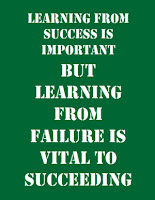
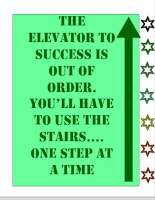
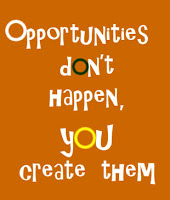
Decorate your office with motivational posters
When you are feeling lost and your office is like a cage, decorate walls with motivational posters. They will always remember you that you are strong, that you can do impossible tasks.
You also, can change posters from time to time or alternate with beautiful landscapes or any images makes you happy.
Bellow, I've made some motivational posters with iClickn'Print application. There, you can design online nice posters.
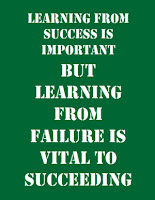
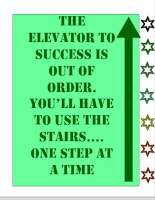
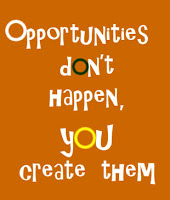
Business cards templates for flower shop
Flower shop business cards must be creative, attractive and elegant. I've created some fast templates with the iClickn'Print application. Use your imagination and you can create also great business cards.
It is easy to create business cards in this application because users don't have to know how to use design software, to know sizes, proportions and other complicated tools. In iClickn'Print application, users have the standard size of the business card, they can insert clip arts from the application or they can add their own favorite design.
Choose different text size, color or fonts.
Create your own business cards for your flower shop and print it from your home. Like this you can save time and money. You can also create great creative, customizable cards for the flowers you are sending. In the next article I'll show you some great ideas for cards.
It is easy to create business cards in this application because users don't have to know how to use design software, to know sizes, proportions and other complicated tools. In iClickn'Print application, users have the standard size of the business card, they can insert clip arts from the application or they can add their own favorite design.
Choose different text size, color or fonts.
Create your own business cards for your flower shop and print it from your home. Like this you can save time and money. You can also create great creative, customizable cards for the flowers you are sending. In the next article I'll show you some great ideas for cards.
Creating a certificate
Award those who have worked very hard to obtain results!! Whether you are an institution, company, organization, school, create certificates and awards for those who worked hard to achieve your goals.
Now, the following question is rising: what software is best for doing a certificate design?
There are many software where users can create and customize certificates. Over the years, I have created certificate templates with Microsoft Word, Photoshop and now with iClickn'Print application.
Photoshop it is a great software for design where users can create and customize anything they want, but it can be difficult for beginners. They have to set page size and know how to use its tools and require the computer to be equipped. Microsoft Word is pretty good for certificate templates, but most users have difficulties arranging the content. Instead, iClickn'print application has great advantages both for beginners and advanced users because iClickn'Print application is a free software which users can use it very easy. Doesn't require an installation process and use computer hard disk space. That's why the computer's hardware doesn't have to be be very equipped for running the program. Moreover, users can save their work directly on server and they will not loose all templates if computer brokes.
So, users can easily log in and customize their certificate by choosing the certificate layout, adding text or templates, embellish with shapes, cliparts and in short time, they have the customized certificate.
With iClickn'Print users will save time and money because they can customize and print the certificates from their office.
Look what I did in few minutes with iClicknPrint!
Now, the following question is rising: what software is best for doing a certificate design?
There are many software where users can create and customize certificates. Over the years, I have created certificate templates with Microsoft Word, Photoshop and now with iClickn'Print application.
Photoshop it is a great software for design where users can create and customize anything they want, but it can be difficult for beginners. They have to set page size and know how to use its tools and require the computer to be equipped. Microsoft Word is pretty good for certificate templates, but most users have difficulties arranging the content. Instead, iClickn'print application has great advantages both for beginners and advanced users because iClickn'Print application is a free software which users can use it very easy. Doesn't require an installation process and use computer hard disk space. That's why the computer's hardware doesn't have to be be very equipped for running the program. Moreover, users can save their work directly on server and they will not loose all templates if computer brokes.
So, users can easily log in and customize their certificate by choosing the certificate layout, adding text or templates, embellish with shapes, cliparts and in short time, they have the customized certificate.
With iClickn'Print users will save time and money because they can customize and print the certificates from their office.
Look what I did in few minutes with iClicknPrint!
Poster board for business
With iclicknprint application you can customize letterheads, certificates, envelopes, mailing labels, business cards, photo paper, poster board, brochures. Today, I build a poster board suitable for wedding business. First, you have to choose the size of the poster board, then add images, define content font and size, add and arrange the content and here you go.. ready to print.
The good part is that you don't have to know how to use a design software. The application is pretty simple and easy to use. It has all kinds of tools to help you. You can add text, images, change text colours, use their templates and clip arts. It is fun :)
If you have a family business which provides wedding services, you can customize very easy and pretty inexpensive envelopes, thank you cards or invitations.
Here is the poster board I've made.
Visit iclicknprint to make your own poster board.
The good part is that you don't have to know how to use a design software. The application is pretty simple and easy to use. It has all kinds of tools to help you. You can add text, images, change text colours, use their templates and clip arts. It is fun :)
If you have a family business which provides wedding services, you can customize very easy and pretty inexpensive envelopes, thank you cards or invitations.
Here is the poster board I've made.
Visit iclicknprint to make your own poster board.
Customized envelopes for business
Envelopes are packaging items made from paper where you can put letters, cards or bills.
Back in the past, envelopes were used to store gifts of money. It happned in China were the paper was invented in 2nd century BC.
Since internet is so popular, people are sending online letters, cards or invitations and nowadays, envelopes are mostly used in business for bills or invitations.
Furthermore, companies are now customizing envelopes with their logo, phone number, to build and increase awareness. Rarely companies don't have their envelopes customized.
So when you are receiving an envelope you know who is it from and it you want to open it or not :)
Envelope customization is as important as letterheads, business cards, brochures or flyers because each company has it's own visual identity and each company has it's own strategy for awarness.
Lately, companies are not only imprint the logo on the envelope, but also they are imprinting advertising messages.
So, if you want your envelopes to be unique and your message to be different every time you send bills or invitations, you can create envelopes in your own office with iClicknPrint online application.
With this application you customise envelopes very fast and seems to be created especially for companies that don't have a design department. Try it, you will like it.

Be original, your customers will love you!
What is a sign board?
Sign board is a product manufactured in
different sizes and colors which can be used in presentations, events or advertising.
Either you have to do a presentation
for a conference meeting, a promotional board in your store or a party event,
with a signboard you can do attractive signs in order to gain partners or clients. Just be original!
The sign board applicability is very
high and you can do great advertising boards either you are a hotel,
store, market, real estate, or a museum, school, etc.
Also, signboards are used in fairs,
festivities, sport competitions and much, much more.
Where do you buy sign boards?
For sign board customization, try
www.iclicknprint.com
Do you have a sign board idea and you
don't know where to start? Post a comment and we will reply to you.
Business Letterhead vs. Personal Letterhead
Even if it's for business or personal, the
letterhead is very important because you will use it with different
occasions (faxes, official letters, customized offers, offers request, etc). An well done branded letterhead it is easier to remember and easier to find through the documents. Also, the letterhead it is extremely important for the company official image.
What should contain a business letterhead?
- Company logo
- Slogan
- Address
- Email address
- Website address
- Website address
- Phone number
What should contain a letterhead for personal reason?
- Name (signature)
- Address
- Email
- Phone number
Letterhead should be used properly. You are not allowed to mix personal with professional. When you are sending a personal information with the company letterhead, that document is supported by the organization and reflect its philosophy and needs.
Also, when you are sending a company letter with your personal details, might be interpreted that letter is not official and there is a risk that receiver might not answer.
Also, when you are sending a company letter with your personal details, might be interpreted that letter is not official and there is a risk that receiver might not answer.
Letterheads are pretty easy to make in Microsoft Office but recently, I discovered an website where you can create and customize your letterhead very easy. There, you can find templates, suggested wording and many clip arts. You can add your own logo and images. I hope you enjoy it!
The letterhead in the photo above it's made with this program on this website http://www.iclicknprint.com . It's really fun and easy!
Subscribe to:
Comments (Atom)














