How to create business cards?
When you own a business, the business card is almost mandatory.
First, think about all the business card elements. Here's a list of what you can add on your business card:
- Name of individual
- Job title
- Name of business or Organization
- Address
- Phone number
- Fax number
- Website
- Email address
- Logo
Second, it's time to think of your design layout
- Whether you want your business card to be horizontal or vertical
- If you prefer to print it front and back or just one side
- Choose the colors of your business card properly: They had to go with the logo colors
- Pick a font that reflects your brand and business
Third, card paper it is important
- The card paper must be pretty thick
- There are various card paper on the market (blank, with design, with textures)
Where to customize the business cards
You can always create business card design in Microsoft Word or iClickn'Print application - by adding card elements from above. Illustrator and Corel are also very good design software solutions for creating business cards, but I better let the professionals to use these.
Create large posters and print them on your home printer
Large posters are used in advertising, announcements or decorations. Posters are also recommended in business presentations, school projects, photo galleries and much more.
Since posters have different uses, sizes and colors, they can be imprinted with images, charts, texts or shapes. To make your presentation look stunning you can use foam board or project boards from Royal Brites.
When you want to design a small poster, 8.5x11” it’s no problem to print it on from your printer. But if you want to create large posters like 22”x28”, 18”x22” or even bigger ones, it is pretty difficult to print.
When you use iClickn’Print for designing a poster, it is easy because you can use the layer feature. This way, you can easily print large posters on any printer.
Design a poster board
After entering the iClickn’Print application choose the poster size and background. If your desired poster size is not available in the application, you have to create more sheets which you will have to combine at the end of your project.
- Add text to your poster. Don’t forget to customize the font style, color or size. You can obtain great effects by adding more text boxes, using different colors and different font styles.
- iClickn’Print application has a large variety of clip arts to embellish poster boards. You can make great business presentations, using this feature.
- If you want, you can add to your poster charts and images. You can resize, rotate and move any of these elements.
When you’ve finished your poster design, click on Choose layers at the bottom of the screen and select what size of paper you will be printing your poster on.
The application will then divide the entire design into as many pieces of printable paper as needed. When is divided, you will see all the pieces you have to assemble after printing.
With iClickn’Print application, you can make your poster from scratch. Watch the video tutorial and find out all about the iClickn’Print features.
Since posters have different uses, sizes and colors, they can be imprinted with images, charts, texts or shapes. To make your presentation look stunning you can use foam board or project boards from Royal Brites.
When you want to design a small poster, 8.5x11” it’s no problem to print it on from your printer. But if you want to create large posters like 22”x28”, 18”x22” or even bigger ones, it is pretty difficult to print.
When you use iClickn’Print for designing a poster, it is easy because you can use the layer feature. This way, you can easily print large posters on any printer.
Design a poster board
After entering the iClickn’Print application choose the poster size and background. If your desired poster size is not available in the application, you have to create more sheets which you will have to combine at the end of your project.
- Add text to your poster. Don’t forget to customize the font style, color or size. You can obtain great effects by adding more text boxes, using different colors and different font styles.
- iClickn’Print application has a large variety of clip arts to embellish poster boards. You can make great business presentations, using this feature.
- If you want, you can add to your poster charts and images. You can resize, rotate and move any of these elements.
When you’ve finished your poster design, click on Choose layers at the bottom of the screen and select what size of paper you will be printing your poster on.
The application will then divide the entire design into as many pieces of printable paper as needed. When is divided, you will see all the pieces you have to assemble after printing.
With iClickn’Print application, you can make your poster from scratch. Watch the video tutorial and find out all about the iClickn’Print features.
Motivational posters
How do you motivate yourself at the office? Maybe you have tried listening music, make some yoga exercises, watch some funny videos, read something.
Decorate your office with motivational posters
When you are feeling lost and your office is like a cage, decorate walls with motivational posters. They will always remember you that you are strong, that you can do impossible tasks.
You also, can change posters from time to time or alternate with beautiful landscapes or any images makes you happy.
Bellow, I've made some motivational posters with iClickn'Print application. There, you can design online nice posters.
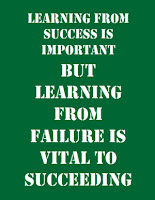
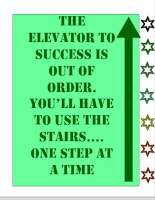
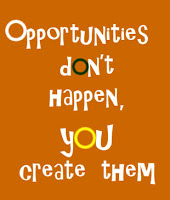
Decorate your office with motivational posters
When you are feeling lost and your office is like a cage, decorate walls with motivational posters. They will always remember you that you are strong, that you can do impossible tasks.
You also, can change posters from time to time or alternate with beautiful landscapes or any images makes you happy.
Bellow, I've made some motivational posters with iClickn'Print application. There, you can design online nice posters.
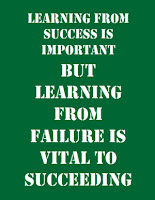
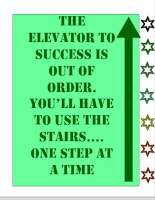
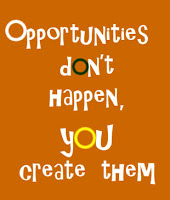
Subscribe to:
Comments (Atom)



